What is it?
There are times you want to host a file or payload through your C2 channel at a custom endpoint. However, every C2 profile works a bit differently; so, there needs to be a way to universally tell the C2 profile to host a file in its own way at a certain endpoint.What does it look like?
Below is the function definition to include with your C2 profile to host a custom file.- Python
- Golang
Where is it?
In the Mythic UI, you’ll see blue globe icons that open prompts to host those files via any C2. For example, looking at the Payload’s table and clicking the information icon you’ll see something like the following: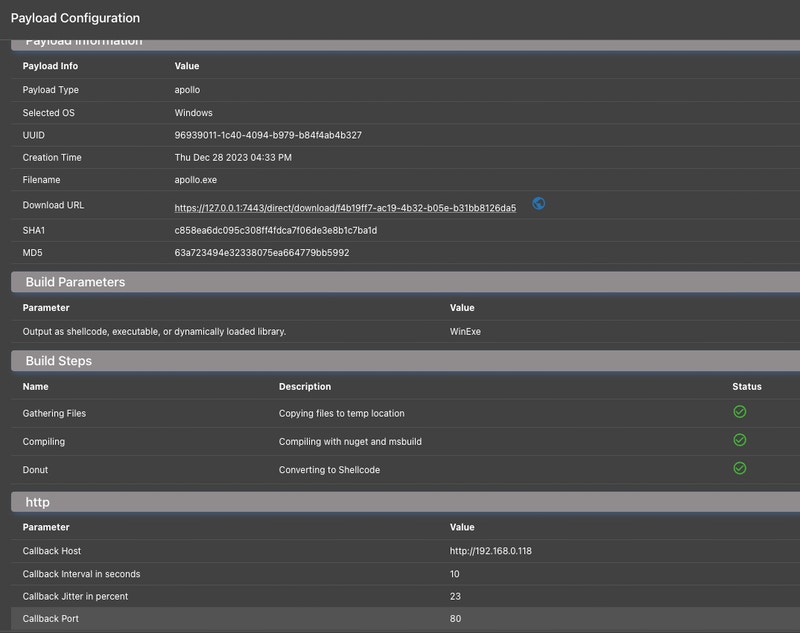
/bob along with the c2 profile you want to use. For our example, let’s say http, but it could be any egress profile that has this method implemented. The C2 profile should automatically stop and start to ingest the change, but if it doesn’t, you might need to toggle the c2 profile off and on again from the payload types and c2 profiles page to make sure the change is picked up by the internal server. From there, you can hit the /bob endpoint at that C2 profile to fetch the file.