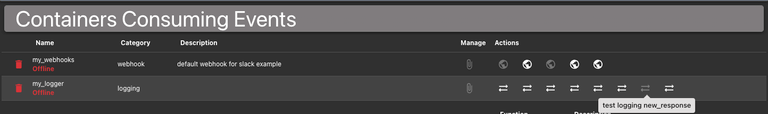type LoggingDefinition struct {
Name string
Description string
LogToFilePath string
LogLevel string
LogMaxSizeInMB int
LogMaxBackups int
NewCallbackFunction func(input NewCallbackLog)
NewCredentialFunction func(input NewCredentialLog)
NewKeylogFunction func(input NewKeylogLog)
NewFileFunction func(input NewFileLog)
NewPayloadFunction func(input NewPayloadLog)
NewArtifactFunction func(input NewArtifactLog)
NewTaskFunction func(input NewTaskLog)
NewResponseFunction func(input NewResponseLog)
Subscriptions []string
OnContainerStartFunction func(sharedStructs.ContainerOnStartMessage) sharedStructs.ContainerOnStartMessageResponse
}