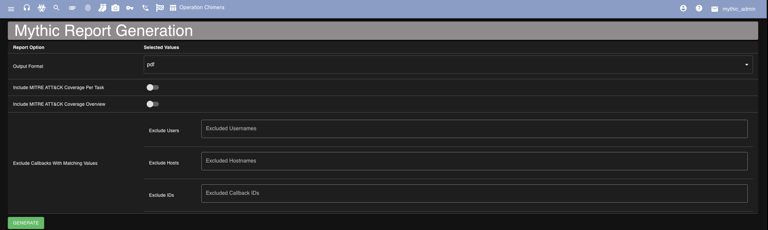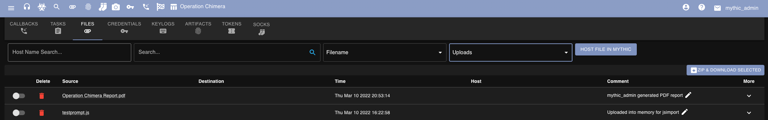What is it?
Mythic can generate JSON or XML style reports. If you need a PDF version, simply generate the XML, open it up locally, and then in your browser save it off to PDF.Where is it?
Report generation is located from the checker flag icon from the top navigation bar.How to use it?
You can select your output format, if you want to include MITRE ATT&CK mappings inline with each tasking and if you want a MITRE ATT&CK Summary at the end. You can also optionally exclude certain callbacks, usernames, and hostnames from being included in the generated report.