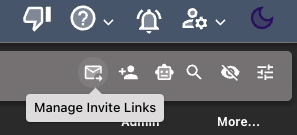Passwords & Authentication
Every user has their own password for authenticating to Mythic. On initial startup, one account is created with a password specified via theMYTHIC_ADMIN_PASSWORD environment variable or by creating a Mythic/.env file with MYTHIC_ADMIN_PASSWORD=passwordhere entry. This account can then be used to provision other accounts (or they can be created via the scripting ability). If the admin password isn’t specified via the environment variable or via the Mythic/.env file, then a random password is used. This password is only used on initial setup to create the first user, after that this value is no longer used.
Every user’s password must be at least 12 characters long. If somebody tries to log in with an unknown account, all operations will get a notification about it. Similarly, if a user fails to log into their account 10 times in a row, the account will lock. The only account that will not lock out is that initial account that’s created. Instead, that account will throttle authentication attempts to 1 a minute.
Operator Permissions
There are a few different kinds of operator permissions throughout Mythic.- Admin - This is a global setting that grants users the ability to see all operations, unlock all callbacks, and interact with everything in Mythic. The only account that has this initially is the first account created and only Admin accounts can grant other admin accounts this level of permission. Similarly, only admin accounts can remove admin permissions from other admin accounts.
- Operation Admin - This is the lead of a specific operation. The operation admin can unlock anybody else’s callback, can bypass any opsec check, and has full rights over that operation.
- Operator - This is the normal permissions for a user. They can be added to operations by Admins or by the Operation Admin, and within an operation, they can bypass opsec checks for operators and only unlock the callbacks they locked.
- Spectator - This account permission has no permissions to make any modifications within Mythic for their operation. They can still query and see all tasks/responses/artifacts/etc within an operation, but they cannot issue tasks, lock callbacks, create payloads, etc.
Invite Links
You might run into the situation where you need to add people to your server, but don’t want to pre-create accounts and passwords for each person (and hope they change their password). Instead, you can generate “Invite Links” that allow users to sign up themselves and create their own passwords and usernames. Invite links have a few pieces of information you can customize such as: assigning the new operator to a specific operation automatically and limiting the number of times the link can be used. The usage limits can be updated at any time. Every time an invite link is used, it’s recorded in the Event Log for everybody to know. Invite links are disabled by default, but they can be enabled via the .env config (MYTHIC_SERVER_ALLOW_INVITE_LINKS) or via the global settings in the UI via an admin. Each link can be used only once and you can track un-used links in the UI as well. This information isn’t stored in the database, so these invite links are deleted/unusable after a server restart.
From the operator settings page, there’s an option to view invite links that have been generated but not used. These can be deleted so that they can’t be used at all in case you want to revoke an invite link that was sent out.